[2015_defcamp] [MISC] try harder¶
먼저 2개의 파일을 다운로드 할 수 있도록 되어 있네요.
1>misc200.part0.jpg.gz 2>part3.zip
1번째 파일은 압축을 푸니 확장자는 jpg로 되어있으나, x86 bootsector file이었고, 2번재 파일은 패스워드가 걸려있어서 압축이 안풀리네요.
그럼 bootsector를 binwalk라는 Firmware Analysis Tool로 분석해봅니다. ※ 돌려보면 아시겠지만 시간이 엄청 오래걸립니다.
$ binwalk -e misc200.jpg
DECIMAL HEXADECIMAL DESCRIPTION
--------------------------------------------------------------------------------
362319872 0x15989000 Zip archive data, at least v2.0 to extract, compressed size: 106482, uncompressed size: 106518, name: "emalware.042"
503414784 0x1E018000 Zip archive data, at least v2.0 to extract, compressed size: 63746, uncompressed size: 80643, name: "3pm.redrah-yrt"
503478634 0x1E02796A End of Zip archive
4개 파일이 떨궈진 것을 확인할 수 있습니다.
$ ls _misc200.jpg.extracted
15989000.zip 1E018000.zip 3pm.redrah-yrt emalware.042
그 중에 3pm.redrah-yrt가 수상하네요. 파일명을 보니 문제 제목을 거꾸로 써놨네요. 먼저 이상한 파일일 경우에 항상 하는 게 있죠. strings~
$ strings 3pm.redrah-yrt
9TIT2
try-harder.mp3COMM
aHR0cDovL2RjdGYuZGVmLmNhbXAvX19kbmxkX18yMDE1X18vcGFydDEuaHRtbATXXX
TRACKTOTAL
TCOP
TLAN
TPUB
Info
"$(*+/1379;?@BFHJNPRUWY]_aegilnptvx|~
...(중략)....
먼가 저 strings가 수상한 냄새가 나네요. base64로 디코딩을 한 결과 다음과 같은 주소가 나옵니다. (https://www.base64decode.org/) http://dctf.def.camp/__dnld__2015__/part1.html
해당 주소로 접속하면 다음과 같은 텍스트를 떨굽니다.
Capture the Flag (CTF) is a special kind of information security competitions. There are three common types of CTFs: Jeopardy, Attack-Defence and mixed.
Jeopardy-style CTFs has a couple of questions (tasks) in range of categories. For example, Web, Forensic, Crypto, Binary or something else. Team can gain some points for every solved task. More points for more complicated tasks usually. The next task in chain can be opened only after some team solve previous task. Then the game time is over sum of points shows you a CTF winer. Famous example of such CTF is Defcon CTF quals.
Well, attack-defence is another interesting kind of competitions. Here every team has own network(or only one host) with vulnarable services. Your team has time for patching your services and developing exploits usually. So, then organizers connects participants of competition and the wargame starts! You should protect own red herring for defence points and hack opponents for attack points. Historically this is a first type of CTFs, everybody knows about DEF CON CTF - something like a World Cup of all other competitions.
Mixed competitions may vary possible formats. It may be something like wargame with special time for task-based elements (like UCSB iCTF).
CTF games often touch on many other aspects of information security: cryptography, stego, binary analysis, reverse engeneering, mobile security and others. Good teams generally have strong skills and experience in all these issues.
All rights reserved to ctftime.org
Enjoy this CTF and get in the final round!
먼가 tab과 띄어쓰기로 이루어져 있군요. (writeup을 보고 그러려니 하지만 이런걸 어떻게 유추하는거죠?) 띄어쓰기를 0으로 치환하고 tab을 1로 치환한 후 8비트씩 잘라봅니다.
x = open('part1.txt', 'rb').read()
for i in range(256):
if i==ord(' ') or i==ord('\t'):
continue
x=x.replace(chr(i), '')
x = x.replace(' ','0')
x = x.replace('\t','1')
x = x +'0'
print x
n=""
for l in range(len(x)/8):
l = l*8
m = x[l:l+8]
n +=chr(int(m,2))
print n
Second part in misc200part2.zip 라는 값이 뜨게 됩니다.
http://dctf.def.camp/__dnld__2015__/misc200part2.zip 해당 주소로 접속하여 misc200part2.zip 파일을 다운로드 받습니다.
다운 받은 파일을 압축 해제하면 다음과 같이 2개의 파일이 풀립니다. 일단 file1.bmp파일을 열어보니 그냥 이상한 그림 파일이군요. (여기에 패스워드가 있을 줄 알았는데.....)
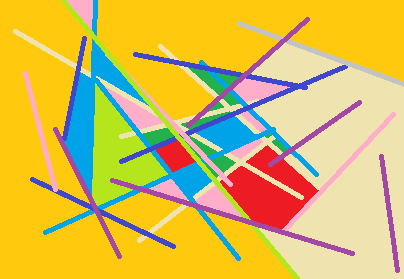
뭔가 file2가 해결 실마리가 될거 같네요.
$ ls -al
-rw-rw-r-- 1 joizel joizel 338202 Oct 3 00:09 file1.bmp
-rw-rw-r-- 1 joizel joizel 338202 Oct 3 00:19 file2
파일 크기가 같은 걸로 보아 뭔가 냄새가 나는군요. hexdump로 헤더 부분을 확인해보니, file2의 헤더부분이 00으로 채워져있어, file1.bmp의 헤더 부분을 file2에 덮어씌어 보겠습니다.
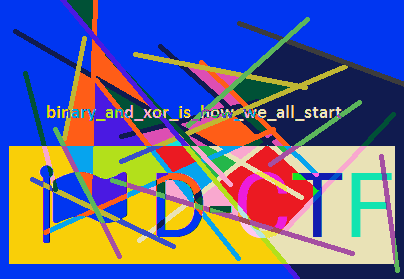
아 패스워드가 드디어 나오네요.
binary_and_xor_is_how_we_all_start
이제 아까 암호 압축이 되어 있던 파일에 패스워드를 넣었더니 정상적으로 압축이 풀립니다. 압축이 풀리고 part3.jpg에 패스워드가 보이네요.